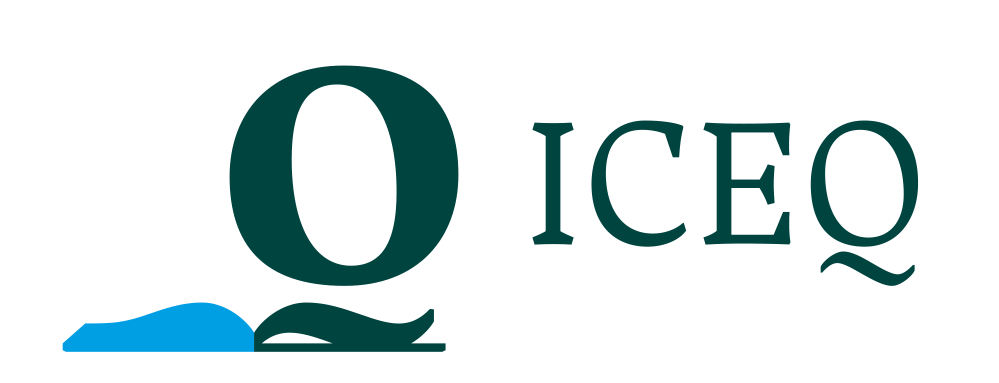[english version below]
Instrukcja rejestracji na aktywności IV edycji Międzynarodowego Kongresu Jakości Kształcenia
1. Dane osobowe
Aby wziąć udział w Kongresie, należy zarejestrować się w panelu rejestracyjnym dostępnym pod adresem: Panel rejestracyjny
W formularzu uzupełnij swoje dane:
- imię i nazwisko
- tytuł naukowy (jeśli posiadasz tytuł profesora uczelni, wpisz go po przecinku po nazwisku)
- instytucję
- adres e-mail
- numer telefonu
Po wprowadzeniu danych kliknij Kontynuuj.
2. Wybór punktów programu
W kolejnym kroku przejdziesz do etapu wyboru aktywności z programu Kongresu.
- Na ekranie wyświetlą się te aktywności Kongresu na które w danym dniu obowiązuje rejestracja
Dla części wydarzeń zapisy nie są konieczne – w takim przypadku przechodzisz od razu dalej. Pełny program Kongresu znajdziesz pod adresem: Program IV edycja ICEQ
- Aby się zapisać, zaznacz wybrane aktywności
- Możesz zarejestrować się na dowolną liczbę wydarzeń w trakcie trzech dni Kongresu, o ile są jeszcze wolne miejsca
Po dokonaniu wyboru kliknij Kontynuuj, aby przejść do podsumowania.
3. Podsumowanie
Sprawdź swoje dane oraz wybrane aktywności. Na tym etapie wciąż możesz wprowadzić zmiany
Następnie:
- wyraź zgodę na przetwarzanie danych osobowych
- kliknij Zakończ rejestrację, aby sfinalizować proces
- na podany adres e-mail zostanie wysłane potwierdzenie rejestracji
Uwaga: nie ma potrzeby drukowania potwierdzenia rejestracji.
Jeśli chcesz wprowadzić zmiany w swojej rejestracji, prosimy o kontakt pod adresem: iceq@us.edu.pl
Instructions for Registration for Activities of the 4th International Congress on Education Quality
1. Personal data
To take part in the Congress, you must register via the registration panel available at: Registration Panel.
In the form, please provide the following details:
- first and last name
- academic title (if you hold the title of university professor, enter it after your surname, separated by a comma)
- institution
- e-mail address
- phone number
After entering your details, click Continue.
2. Agenda selection
In the next step, you will proceed to selecting activities from the Congress programme.
- On the screen, you will see the activities for which registration is required on a given day.
Some events do not require prior registration. The full Congress program is available at: Programme – 4th edition of ICEQ.
- To register, select your chosen activities.
- You may register for any number of events during the three days of the Congress, provided that places are still available.
Once you have made your selection, click Continue to proceed to the summary.
3. Summary
Check your details and selected activities. At this stage, you can still make changes.
Then:
- give your consent to the processing of personal data
- click Finish registration to finalise the process
- a confirmation of registration will be sent to the e-mail address you provided
Note: There is no need to print the registration confirmation.
If you wish to make changes to your registration, please contact us at: iceq@us.edu.pl